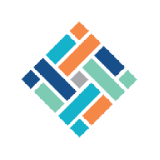Get text message alerts about your account by signing up for ShoutBomb today!
Please note that the library doesn’t charge a fee for this service, but your cell phone plan’s regular text messaging rates still apply.
How to sign up:
-
- Enter Shoutbomb (844) 225-9466 as a contact in your phone (this is optional)
- Text the word SIGNUP to the new contact (844) 225-9466. >> It should reply and ask for a library card number.
- Text your library card number. >> It should reply and ask for your PIN number.
- Text your PIN number. >> It should reply with a confirmation.
TIP: You can combine steps 2, 3, and 4 into a single text using a plus sign between parts. Example: SIGNUP+(barcode)+(PIN).
How to send and receive texts (OPTIONAL)
When you receive a text notice, follow the prompts.
You are automatically opted in for notices listed in BOLD below.
To send a text to the library, you may use these words:
| English | Description |
| ADDCARD | Add a secondary library card to your notification account. You must submit both barcode and PIN for the card(s) you are adding |
| DROPCARD | Remove a secondary library card |
| FEES | Toggles notification on or off when fees have been added to your account. This option is automatically turned OFF when you register. |
| HOLDS | Hold notices Opt In/Out You can text HL to see a list of your items available for pickup. |
| IOWEU | See the current fine total on your account |
| NOTICES | Current status of all your Opt In/Out services |
| OVERDUE | Overdue notice Opt In/Out You maybe text OL to view a list of overdue items. |
| QUIT | Stop this text notice service |
| RENEW | Renew notices Opt In/Out You may text RL to view a list of items due soon and RA to renew all. Not all items may be renewable using the message service. If you are unable to renew through text message, log into your patron record online at llc.bibliocommons.com to renew other items on your account. |
| RESEND | Resend the last message |
| MYCARDS | For a list of cards associated with this account |
| MYBOOKS | View items checked out and total owed |
| SIGNUP | Register for this text notices service |
| NEWPASS | If you change the PIN number for a specific library account, text NEWPASS+yourlibrarycard+pin to update your account with the text notification service. |
| SWITCHPHONE | Change the phone number receiving texts |
| HELP | Request detailed descriptions and how to use each keyword |
Have Questions Regarding Information?
Get in touch with one of our staff members for further assistance.