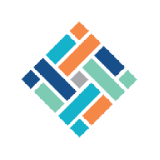Patron Point
Welcome to our Patron Point Hub! This page will have everything you need to understand what Patron Point is, how it helps our patrons, and where we are at in the process of implementing it. This page will also be your resource for promotional and training materials as you prepare to rollout this new resource.
FEATURES
Online Library Card Registration
- Both adults and minors can apply for library cards in one simple step
- Utilizes GIS software to confirm that patrons live in your service area
- Barcodes are issued immediately after verification, which can take between five minutes and a few hours
Automated Email Campaigns
- Welcome emails introduce patrons to the library
- Renewal Reminds urge patrons to visit their library to renew
- Rising Adult emails encourage newly-turned 18 patrons to switch over to an adult card
Library Card Auto- Renewal
- Adult patrons who are in good standing and have an email attached to their account are eligible for auto-renew.
- 8 days before the patron’s expiration due date, Patron Point will attempt to verify the patron’s identity and residency.
- If this can be verified, the patron will be auto renewed.
FAQ
Staff and Patron Frequently Asked Questions
How long does It take to get a result?
It can take between a few minutes and a few hours, depending on the verification process.
Will the library receive an email when someone registers?
The library will not receive an email, only the patron. Libraries will receive a monthly report of PP registrants.
How can we tell who has registered using PP?
There is a PMESSAGE assigned to each patron that will notify you that the patron used PP to register.
How do card renewal reminders work?
Currently the renewal reminders are simply emails encouraging patrons to visit the library to renew their cards.
What about Auto-Renew?
Adult patrons who owe >$10 and have an email will be run through PP’s verification service 8 days prior to their expiration date. If they can be verified, they will be renewed for your library’s usual period of time automatically.
Are there more features coming?
Yes! After getting the kinks ironed out with registration, more features will be forthcoming.
I can't merge an existing record with a Patron Point Record - Wy?
What if a patron used their barcode number for OverDrive and now wants a physical card. Do we have to merge the records?
Yes! If the records are not merged, the patron will lose their reading history and holds.
Okay, how do I merge those records?
You do it at the library level. Sign in to Overdrive Marketplace, Click “support” on the blue ribbon, and click “merge user ids”. It will ask for the old and the new barcode, enter them. Click “search”, if everything looks right, go ahead and click “merge”.
Resources & Training
Find everything you need to promote Patron Point to your patrons, train and educate your staff about this this new resource, and more!
Flyers & Promo
What Is PP Flyer
A flyer explaining the purpose of Patron Point, as well as a thumbnail sketch of its functions.
What Does PP Offer Flyer
A flyer containing a more in-depth information regarding the functions of Patron Point.
Email Outcomes Flyer
A flyer explaining the three possible email outcomes of an application.
Social Media Graphics
A zipped folder containing premade social media graphics announcing Patron Point and explaining its features.
Promotional Flyers
Premade flyers that can be printed and displayed in the library to announce Patron Point.
Promotional Bookmark
A simple bookmark that can be printed and distributed to announce Patron Point.
Training Packets
Training Manual
An extensive manual covering the Patron Point process from installation to monthly reports to tips and tricks.
Tips and Tricks
A document that goes over advertising, frequently asked questions, and how to troubleshoot an “Oops” email.
Library Responsibilities
The bottom line of what the libraries need to handle when it comes to Patron Point.
Getting Started with Patron Point
A general guide to getting started from scratch with Patron Point.
Implementation Checklist
A more in-depth step-by-step guide to getting Patron Point set up and ensuring the library is ready to begin using it.
Webinar Slides
The slideshow shown during Zoom trainings with general information on everything from the application process, to emails, to patron records.
Auto-Renew Webinar Slides
Slides from the auto-renew informational webinar,
Auto-Renew Costs
An library-by-library cost comparison used in the auto-renew webinar.